SIMPLE SEEKBAR
SOURCE CODE [main.xml] is
<?xml version="1.0" encoding="utf-8"?>
<LinearLayout xmlns:android="http://schemas.android.com/apk/res/android"
android:orientation="vertical"
android:layout_width="fill_parent"
android:layout_height="fill_parent" >
<TextView android:layout_width="fill_parent"
android:layout_height="wrap_content"
android:text="@string/hello" />
<SeekBar android:id="@+id/seekbar"
android:layout_width="wrap_content"
android:layout_height="wrap_content"
android:max="100"
android:minWidth="250px" />
<TextView android:id="@+id/textview"
android:layout_width="fill_parent"
android:layout_height="wrap_content" />
</LinearLayoutSOURCE CODE [SeekBarExample.java] is
package com.SeekBarExample;
import android.app.Activity;
import android.os.Bundle;
import android.widget.SeekBar;
import android.widget.TextView;
import android.widget.SeekBar.OnSeekBarChangeListener;
public class SeekBarExample extends Activity
{
SeekBar seekbar;
TextView value;
public void onCreate(Bundle savedInstanceState)
{
super.onCreate(savedInstanceState);
setContentView(R.layout.main);
value = (TextView) findViewById(R.id.textview);
seekbar = (SeekBar) findViewById(R.id.seekbar);
seekbar.setOnSeekBarChangeListener( new OnSeekBarChangeListener()
{
public void onProgressChanged(SeekBar seekBar, int progress,
boolean fromUser){
// TODO Auto-generated method stubvalue.setText("SeekBar value is "+progress);
}
public void onStartTrackingTouch(SeekBar seekBar)
{
// TODO Auto-generated method stub}
public void onStopTrackingTouch(SeekBar seekBar)
{
// TODO Auto-generated method stub}
});
}
}The OUTPUT will be
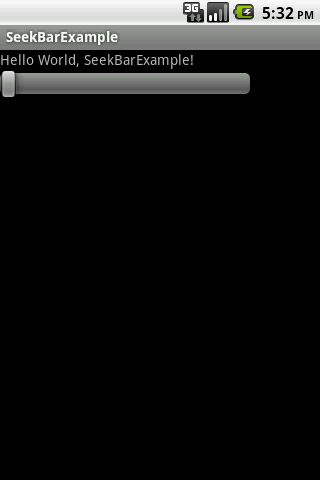







Good work...
ReplyDeletei like :D ,
ReplyDeleteIts nice...
ReplyDeletei am confused about use of these two methods
ReplyDeletepublic void onStartTrackingTouch(SeekBar seekBar)
public void onStopTrackingTouch(SeekBar seekBar)
Good Job...its very simple.
ReplyDeleteWOW, an example that actually WORKS! Clear, concise and practical. Thanks a ton.
ReplyDeleteThanks Buddy. It's simple and Very usefull
ReplyDeletehi buddy I am newbie to android developing can any one tell me the some good resources to learn the android
ReplyDeleteThanks
nice. thanks a lot
ReplyDeletethank you!!!
ReplyDeleteI'm very very newbie in android programming
ReplyDeletedo you mind to sent me a zip file of this program?
Thanks for this example! I'm really new to Android and Java, but I want to mention something I was having an issue with in case anyone else has the same problem. The demo worked beautifully in a stand-alone application, but when I tried to insert this code into a more complex app, I was getting a null pointer exception, which I spent a long time trying to fix. The problem was resolved when I changed the declarations of the textView and seekBar from:
ReplyDeleteSeekBar seekbar;
TextView value;
to
private SeekBar seekbar;
private TextView value;
Thanks again! Great, simple demo!
Thanks for seekbar example:-)
ReplyDeleteHey dude,
ReplyDeleteGreat post, but I thought I'd let you know that in my case I needed to add an extra step inside onProgressChanged to prevent my program crashing:
public void onProgressChanged(SeekBar seekBar, int progress, boolean fromUser) {
EditText editText = (EditText)getView().findViewById(R.id.editText);
String progressString = Integer.toString(progress);
editText.setText(progressString);
}
My help somebody else out - looks like my EditText instance wasn't happy with taking an int argument.