SOURCE CODE [main.xml] is
<?xml version="1.0" encoding="utf-8"?>
<LinearLayout xmlns:android="http://schemas.android.com/apk/res/android"
android:orientation="vertical"
android:layout_width="fill_parent"
android:layout_height="fill_parent"><EditText android:id="@+id/EditText01"
android:layout_height="wrap_content"
android:layout_width="fill_parent"android:hint="Search">
</EditText><ListView android:id="@+id/ListView01"
android:layout_height="wrap_content"
android:layout_width="fill_parent"></ListView>
</LinearLayout>
SOURCE CODE [listview.xml] is
<?xml version="1.0" encoding="utf-8"?>
<LinearLayout xmlns:android="http://schemas.android.com/apk/res/android"
android:layout_height="wrap_content"
android:gravity="left|center"
android:layout_width="fill_parent"android:paddingBottom="5px"
android:background="#fff200"android:paddingTop="5px"
android:paddingLeft="5px">
<ImageView android:id="@+id/ImageView01"
android:layout_width="wrap_content"
android:layout_height="wrap_content">
</ImageView><TextView android:id="@+id/TextView01"
android:layout_width="wrap_content"
android:layout_height="wrap_content"
android:textSize="20px"android:textStyle="bold"
android:layout_marginLeft="10px"
android:textColor="#0099CC">
</TextView></LinearLayout>
SOURCE CODE [CustomListViewSearch.java] is
package com.CustomListViewSearch;
import java.util.ArrayList;
import android.app.Activity;
import android.os.Bundle;
import android.text.Editable;
import android.text.TextWatcher;
import android.view.LayoutInflater;
import android.view.View;
import android.view.ViewGroup;
import android.widget.BaseAdapter;
import android.widget.EditText;
import android.widget.ImageView;
import android.widget.ListView;
import android.widget.TextView;
public class CustomListViewSearch extends Activity
{
EditText edittext;
ListView listview;
String[] text = { "One", "Two", "Three", "Four", "Five", "Six", "Seven",
"Eight", "Nine", "Ten" };
int[] image = { R.drawable.one, R.drawable.two, R.drawable.three,
R.drawable.four, R.drawable.five, R.drawable.six, R.drawable.seven,
R.drawable.eight, R.drawable.nine, R.drawable.ten };
int textlength = 0;
ArrayList<String> text_sort = new ArrayList<String>();
ArrayList<Integer> image_sort = new ArrayList<Integer>();
public void onCreate(Bundle savedInstanceState)
{
super.onCreate(savedInstanceState);
setContentView(R.layout.main);
edittext = (EditText) findViewById(R.id.EditText01);
listview = (ListView) findViewById(R.id.ListView01);
listview.setAdapter(new MyCustomAdapter(text, image));
edittext.addTextChangedListener(new TextWatcher()
{
public void afterTextChanged(Editable s)
{
}
public void beforeTextChanged(CharSequence s, int start,
int count, int after)
{
}
public void onTextChanged(CharSequence s, int start,
int before, int count)
{
textlength = edittext.getText().length();
text_sort.clear();
image_sort.clear();
for (int i = 0; i < text.length; i++)
{
if (textlength <= text[i].length())
{
if (edittext.getText().toString().
equalsIgnoreCase((String) text[i].subSequence(0, textlength)))
{
text_sort.add(text[i]);
image_sort.add(image[i]);
}
}
}
listview.setAdapter(new MyCustomAdapter
(text_sort, image_sort));
}
});
}
class MyCustomAdapter extends BaseAdapter
{
String[] data_text;
int[] data_image;
MyCustomAdapter()
{
}
MyCustomAdapter(String[] text, int[] image)
{
data_text = text;
data_image = image;
}
MyCustomAdapter(ArrayList<String> text, ArrayList<Integer> image)
{
data_text = new String[text.size()];
data_image = new int[image.size()];
for(int i=0;i<text.size();i++)
{
data_text[i] = text.get(i);
data_image[i] = image.get(i);
}
}
public int getCount()
{
return data_text.length;
}
public String getItem(int position)
{
return null;
}
public long getItemId(int position)
{
return position;
}
public View getView(int position, View convertView, ViewGroup parent)
{
LayoutInflater inflater = getLayoutInflater();
View row;
row = inflater.inflate(R.layout.listview, parent, false);
TextView textview = (TextView) row.findViewById(R.id.TextView01);
ImageView imageview = (ImageView) row
.findViewById(R.id.ImageView01);
textview.setText(data_text[position]);
imageview.setImageResource(data_image[position]);
return (row);
}
}
}
The OUTPUT will be

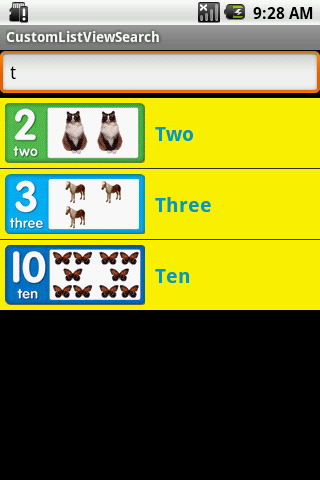







How to get the running tasks in listview
ReplyDeletethanks in advance
how can i search inside like if i type "ne" and not "one".
ReplyDeleteI couldn't get what you are trying to say.
ReplyDeleteDo you need to search the element ONE by typing NE instead of ONE.?
I mean i tried to type "ne" on seachbox but "One" does not come out of the list. unless I type the first letter "O" then the list shows.
ReplyDeletei have got all the data stored in listview properly.afterthat i want to search .how to do that
ReplyDeleteNice tutorial, can you give an example that tle list act as menus and a click on item wil open a sub menu?
ReplyDeleteThanks in advance
What if I would a second "String" instead the "int". Is it possible to make the same thing? The "Search box" will work as now? How should I change the code? Thank you.
ReplyDeleteHi all.
ReplyDeleteI was not able to answer your comments. Sorry all..
Ken - use indexOf() method.
change this function..
public void onTextChanged(CharSequence s, int start,
int before, int count)
{
textlength = edittext.getText().length();
text_sort.clear();
image_sort.clear();
for (int i = 0; i < text.length; i++)
{
if (textlength <= text[i].length())
{
if (text[i].indexOf(edittext.getText().toString()) != -1)
{
text_sort.add(text[i]);
image_sort.add(image[i]);
}
}
}
How can I search a word without the case sensitive? I tried in this way but under .indexOf appears a red line.
Deleteif (text[i].indexOf(edittext.getText().toString()equalsIgnoreCase((String) text[i].subSequence(0, textlength)) != -1)
Carontes --
ReplyDeleteif you have two string arrays and you need to search any one string array then
use this code
if (edittext.getText().toString().
equalsIgnoreCase((String) text1[i].subSequence(0, textlength)) || edittext.getText().toString().
equalsIgnoreCase((String) text2[i].subSequence(0, textlength)) )
Thank you for your answer. When I try to type the first letter into the search box the app crash. The logcat gives me the NullPointerException at these lines:
Deletelistview.setAdapter(new MyCustomAdapter(text_sort,image_sort));
data_text[i] = text.get(i);
All I did with your code was only to change int[] with String[] and EditText with AutoCompleteTextView. How can I solve this problem? Thank you.
Sorry, I resolved my problem. I made a mistake with my code. Thank you again for your advice.
DeleteSorry to bother you again but the app crash when I delete the first letter from the search box. For example if I wrote "Man" when I try to delete "M" the app crash and the logcat gives me
Deletejava.lang.IndexOutOfBoundsException: Invalid index 0, size is 0
at this line:
image_sort.add(image[i]);
I tried with your original code without add the advice you gave me.
Hi~! Nice tutorial. I'm new in android and listview. How can I add section headers?
ReplyDeleteHi
ReplyDeleteits a nice tutorial.
i am trying to search the whole device like my phone. how can we do it? QSB i tried but not of much help,can you please help
Hi Carontes, to search within a String and without case sensitive..
ReplyDeletereplace your:
if (text[i].indexOf(edittext.getText().toString()equalsIgnoreCase((String) text[i].subSequence(0, textlength)) != -1)
with:
if(text[i].toLowerCase().indexOf(edittext.getText().toString().toLowerCase()) != -1)
how to get the list is clicked and go to the next class?
ReplyDeleteHi ownlatte,
ReplyDeleteUse INTENT.
Intent i = new Intent(YourCurrentClass.this, NextClass.class);
startActivity(i);
and how about when using a condition such as if-else, I use this there is nothing wrong but I can't go to the next class.
ReplyDeletelistview.setOnItemClickListener(new AdapterView.OnItemClickListener() {
@Override
public void onItemClick(AdapterView arg0, View v, int arg2, long arg3) {
String item = ((TextView)edittext).getText().toString();
select(item);
}
private void select(String item) {
try {
Intent i = null;
if (item.equals("sunday")) {
startActivity(new Intent(ListviewActivity.this, sunday.class));
}else if (item.equals("monday")) {
startActivity(new Intent(ListviewActivity.this, monday.class));
}
startActivity(i);
} catch (Exception e) {
e.printStackTrace();
}
Hi awesome tutorial... i wanted to know same function on custom cursor adapter... pls post it
ReplyDeleteplease tell me, how to implements this from data SQLite and not from an array.
ReplyDeleteI tried and still not success. thank you.
Hi,
ReplyDeleteI have three columns viz company code,fname,lname...i want to search the list on all the three..like the user is free to enter anything in the search box and it will fetch all the particular records...
Please tell me how to implement the same.
I tried doing it using elseif loop but the application crashes as the company code has a fixed length of 4 but fname and lname varies..
Please can anyone help me with this.
Hi There Sir. Can you make a tutorial of a custom search for datas native to the phone or memory card. For example, a listview search of contacts or messages, pictures or music files. Any one of those will do thanks. :)
ReplyDeleteHi,
ReplyDeleteWhen i use your code it is asking about a method getLayoutInflater() to create.
it is showing message like below:
"The method getLayoutInflater() is undefined for the type DoctorsInfoAdapter"
how to i get contact name and number in android
ReplyDeletei gor error: getlayoutinflater();
ReplyDeletecreate method ;(
is der any criteria to adding loading progresbar while searching the items from adapter ???
ReplyDeleteOMG!!! Thank you so much for this tutorial. It works amazingly! I've spent the whole day looking for something like this, and you have made it as simple as possible! Great work, thanks so much for uploading!
ReplyDeleteUse This for given example
ReplyDeletelistview = (ListView) findViewById(R.id.ListView01);
listview.setTextFilterEnabled(true);
listview.setOnItemClickListener(new OnItemClickListener() {
@Override
public void onItemClick(AdapterView a, View v, int position,
long id) {
Toast.makeText(getApplicationContext(),
Integer.toString(position), Toast.LENGTH_SHORT).show();
LinearLayout textView = (LinearLayout) listview
.getChildAt(position);
TextView tx = (TextView) textView.getChildAt(1);
String selectedValue = tx.getText().toString();
Toast.makeText(getApplicationContext(), selectedValue,
Toast.LENGTH_SHORT).show();
}
});
can you please send me the zip of this program,
ReplyDeletesuthar.rajesh2687@gmail.com
Fantastic tutorial. BIG THANKS to you :)
ReplyDeleteNice and helpfull this tutorial...
ReplyDeleteHow to get search item from database
Thanks...
ReplyDeleteFantastic tutorial, Very Nice and helpfull :)
But ho to do same with json data coming from server..?
ReplyDeleteHow to search in a custom listview which has spinner and radio button as list items. I want to add search functionality based on spinner values. How to do this.
ReplyDeleteHere is the project files.
https://drive.google.com/open?id=0B3ifR0voltJjRWZJRjZNVEk5UTA
i am getting error in getLayoutInflater();
ReplyDeleteCan u tell autocomplete search functionality with listview fetch data from json
ReplyDelete